Must-Try Video Editing Software Tools in 2023
In today's digital era, video content has seamlessly woven itself into the fabric of our lives. From social media platforms to professional productions, videos have become ubiquitous in every aspect of our daily experiences. Whether you are a professional video editor or a beginner looking to explore your creativity, having the right video editing software tools can make a significant difference in the quality and impact of your videos. In this article, we will explore ten must-try video editing software tools that can elevate your editing skills and help you create stunning videos.
Table of Contents
- Introduction to Video Editing Software
- Adobe Premiere Pro
- Final Cut Pro X
- DaVinci Resolve
- iMovie
- HitFilm Express
- Filmora
- Sony Vegas Pro
- Lightworks
- Blender
- Conclusion
- Frequently Asked Questions (FAQs)
Introduction to Video Editing Software
Video editing software is designed to provide users with the tools and features needed to manipulate and enhance video footage. These software tools offer a wide range of functionalities, including trimming and cutting clips, adding visual effects and transitions, adjusting colors and audio, and much more. With the increasing demand for video content, there are numerous video editing software tools available in the market. Let's dive into ten of the best options worth trying.
Adobe Premiere Pro
Adobe Premiere Pro is a professional-grade video editing software widely used in the film and television industry. It offers a comprehensive set of tools for video editing, color grading, audio enhancement, and more. With its intuitive interface and powerful features, Adobe Premiere Pro allows users to unleash their creativity and bring their vision to life.
Final Cut Pro X
It is an acclaimed video editing software created by Apple and has gained significant popularity among users. Renowned for its intuitive interface and seamless compatibility with other Apple products, it offers a user-friendly experience that simplifies the editing process. Final Cut Pro X provides advanced editing tools, real-time effects, and support for 360-degree videos. It is a favorite choice among professional video editors working on Mac systems.
DaVinci Resolve
DaVinci Resolve stands as a formidable video editing software that brings together a wide range of professional editing features, including color correction, visual effects, and audio post-production, within a unified application. This powerful software serves as a comprehensive solution for all aspects of video production and enhancement. It offers advanced features like multi-camera editing, motion graphics, and collaboration tools. DaVinci Resolve is available in both free and paid versions, making it accessible to users with different budgets.
iMovie
iMovie, a video editing software designed by Apple, is specifically developed for macOS and iOS devices. It provides users with a straightforward and accessible tool to edit videos on their Apple devices. It is a beginner-friendly tool that offers a simple and intuitive interface. iMovie provides basic editing features such as trimming, transitions, and audio enhancements. It is an excellent choice for casual video editors and those starting their editing journey.
HitFilm Express
HitFilm Express is a video editing and visual effects software that comes at no cost. It offers users the opportunity to edit their videos and incorporate stunning visual effects, all without the need for any financial investment. It offers a wide range of advanced features, including 2D and 3D compositing, green-screen effects, and particle simulation. HitFilm Express provides a unique combination of professional-grade editing tools and visual effects capabilities, making it a popular choice for aspiring filmmakers and YouTubers.
Filmora
Filmora is a user-friendly video editing software suitable for beginners and casual editors. It offers a simple drag-and-drop interface and a wide range of creative effects and filters. Filmora provides features like split-screen, motion tracking, and audio ducking to enhance your videos effortlessly.
Sony Vegas Pro
Sony Vegas Pro is a professional video editing software known for its powerful features and flexibility. It offers a comprehensive set of editing tools, multi-camera editing capabilities, and support for high-resolution formats. Sony Vegas Pro is favored by professional video editors who require advanced functionality and precise control over their editing process.
Lightworks
Lightworks is a feature-rich video editing software used by professional editors in the film and broadcast industry. It offers a robust set of tools for editing, effects, and color correction. Lightworks supports a wide range of formats and resolutions, making it a versatile choice for demanding projects.
Blender
Blender is an open-source 3D creation suite that includes a video editing module. It provides a unique combination of video editing, 3D modeling, animation, and rendering capabilities. Blender's video editor offers features like live preview, chroma-keying, and a powerful set of compositing tools. It is a fantastic option for those looking to explore 3D animation and editing.
Conclusion
Choosing the right video editing software can greatly impact the quality and effectiveness of your video projects. Each of the ten software tools mentioned in this article offers unique features and capabilities to cater to different editing needs and skill levels. Whether you are a professional or a beginner, there is video editing software that suits your requirements. Experiment with different tools, unleash your creativity and bring your videos to life.
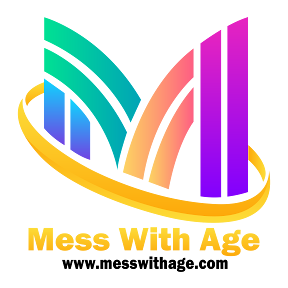















No comments:
Post a Comment
Please do not enter any spam link in the comment box